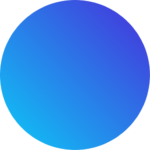Introduction
Touch screen mirrors have become increasingly popular in recent years, providing a unique and interactive experience for users. However, like any other electronic device, touch screen mirrors require regular cleaning to maintain their functionality and visual appeal. In this article, we will discuss the best practices for cleaning a touch screen mirror, ensuring it remains in optimal condition for years to come.
1. Gather the necessary cleaning supplies
Before beginning the cleaning process, it’s important to gather the necessary cleaning supplies. You’ll need:
- Microfiber cloth
- Distilled water
- Isopropyl alcohol (70% concentration or less)
- Cotton swabs (optional)
- Gentle cleaning solution (if recommended by the manufacturer)
2. Turn off the touch screen mirror
Before cleaning, it’s crucial to turn off the touch screen mirror to prevent any accidental inputs or damage during the cleaning process. Locate the power button or switch and ensure that the device is completely powered down.
3. Wipe the surface with a microfiber cloth
Using a clean microfiber cloth, gently wipe the surface of the touch screen mirror in a circular motion. Microfiber cloths are ideal for this task as they are soft, lint-free, and do not cause scratches. Avoid using paper towels or rough fabrics as they can potentially damage the screen.
4. Dampen the cloth with distilled water
If there are stubborn smudges or fingerprints on the touch screen mirror, dampen the microfiber cloth with distilled water. Distilled water is preferred over tap water as it doesn’t contain minerals or impurities that could leave residue on the screen. Wring out any excess water from the cloth to avoid dripping.
5. Gently wipe the screen again
Using the dampened microfiber cloth, gently wipe the touch screen mirror once again, paying extra attention to areas with visible smudges or fingerprints. Apply light pressure and continue in a circular motion until the surface is clean.
6. Use isopropyl alcohol for tougher stains
If there are stubborn stains that cannot be removed with distilled water alone, you may use isopropyl alcohol. Moisten a corner of the microfiber cloth with isopropyl alcohol (70% concentration or less) and gently rub the affected area. Be cautious not to apply excessive pressure or saturate the screen with alcohol.
7. Clean the edges and corners
Don’t forget to clean the edges and corners of the touch screen mirror. These areas are often overlooked but can accumulate dust and dirt over time. Use a cotton swab lightly moistened with distilled water or alcohol to clean these hard-to-reach spots.
8. Allow the touch screen mirror to dry
After cleaning, it’s important to let the touch screen mirror air dry completely before turning it back on. This will ensure that no moisture remains on the screen, preventing potential damage to the device’s internal components.
9. Avoid using abrasive cleaners or harsh chemicals
When cleaning a touch screen mirror, it’s essential to avoid using abrasive cleaners or harsh chemicals such as ammonia-based solutions, bleach, or window cleaners. These substances can damage the screen’s protective coating and lead to discoloration or other permanent damage.
10. Regular maintenance and care
To keep your touch screen mirror in optimal condition, consider these additional tips:
- Avoid touching the screen with dirty or greasy hands.
- Clean the mirror regularly to prevent buildup of dust and debris.
- Follow the manufacturer’s guidelines for specific cleaning instructions.
- Protect the touch screen mirror from excessive heat or direct sunlight.
Conclusion
Cleaning a touch screen mirror is an essential part of its maintenance and longevity. By following these steps and using gentle cleaning methods, you can ensure that your touch screen mirror remains clean, functional, and visually appealing. Remember to always refer to the manufacturer’s instructions for specific cleaning recommendations.